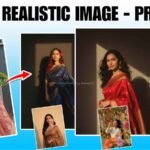Artificial intelligence has taken creativity to new heights, and Google Gemini is leading the way in 2025. With its advanced AI image generator, users can design realistic photos for marketing, editing projects, or personal inspiration in just a few steps. If you’ve been looking for a smart, cost-effective, and professional way to enhance your visuals, Gemini is a tool worth exploring.
What Makes Google Gemini AI Different?
Google Gemini AI combines deep learning models with natural language understanding, making it more powerful than earlier image tools. Unlike traditional editing software, you don’t need advanced design skills to create lifelike images. You simply describe what you want, and the generator produces photos with impressive detail and accuracy.
This means marketers, content creators, and even photographers can save hours of manual editing. Whether you’re designing ad campaigns or enhancing blog visuals, Gemini streamlines the process with professional-grade output.
Steps to Use Google Gemini AI Image Generator
Learning how to use Gemini is simple, even if you’re new to AI-powered tools. Let’s break down the process so you can get started with confidence.
Step 1: Access the Gemini AI Platform
To begin, log into your Google account and open the Gemini AI dashboard. Depending on your plan, you may have access to free features or advanced editing options through a premium subscription. Ensure your internet connection is stable for smooth rendering.
Step 2: Write a Detailed Prompt
The quality of your image depends on how well you describe it. For example, instead of typing “dog,” you could write “a golden retriever playing in a sunlit park with realistic shadows.” Adding context and details helps the AI understand your vision and deliver better results.
Step 3: Customize and Edit
Once the image is generated, Gemini allows you to refine colors, backgrounds, and textures. These editing options give you more control, especially if you’re preparing visuals for professional marketing campaigns or high-resolution print materials.
Practical Uses for Gemini AI in 2025
Gemini isn’t just a fun tool; it has countless practical applications. Businesses are using it to create realistic product mockups without expensive photo shoots. Bloggers and social media managers generate unique visuals that boost engagement and save on stock photo costs.
In addition, professional editors can blend Gemini’s AI images with Photoshop or Lightroom for advanced retouching. This hybrid approach allows for high-precision results that appeal to clients in industries like fashion, architecture, and advertising.
Tips for Generating Realistic Photos
To get the most from Google Gemini AI, follow a few key tips. First, always use descriptive prompts with adjectives that define mood, setting, and perspective. Second, experiment with multiple outputs before selecting the final image. Third, if your goal is professional editing, choose the highest resolution settings to maintain photo quality.
These steps not only improve the realism of your images but also make them suitable for premium uses, such as digital campaigns or branded print designs.
Future of AI Photo Generation with Gemini
The role of AI in creative industries is only expanding, and Google Gemini is a prime example. In 2025, its updates focus on reducing errors like distorted faces or unrealistic lighting. As AI grows more intuitive, it’s expected that Gemini will integrate seamlessly with professional editing software, offering an all-in-one solution for creatives.
By staying ahead of the curve, businesses and individuals can harness AI for faster, smarter, and more cost-efficient content production.
Conclusion
Google Gemini AI Image Generator is redefining how we approach photo creation and editing in 2025. From detailed prompts to advanced customization, the tool empowers both beginners and professionals to design realistic visuals without steep learning curves. If you’re looking to elevate your content, streamline photo editing, or simply explore new creative possibilities, Gemini is a reliable companion for the digital age.
Prompt 4 - Here's your 8K hyper-realistic portrait with the subject in a dark green bomber jacket over a white T-shirt, ripped jeans, and sneakers. He's sitting on a balcony ledge with flowers in his lap, looking away with a smile, against a sunset sky in a balcony garden with potted plants, creating a relaxed, casual, and warm mood.
Prompt 3 - A conceptual fashion photo, model with vintage floral bouquet, straight-on angle, dressed in eclectic modern suit over designer tee. Wild grass and flowers surround him. Soft, gradient sky fading from light blue to peach. Delicate lighting wraps the scene. Natural backlighting, editorial art direction, runway-inspired ensemble, subtle HDR, silk-textur fabric, spring-themed color palette, minimalism meets high fashion.
Prompt 2 - "A young man with black wavy mullet cut hair is sitting in a lush green meadow filled with tall grass and white daisies. He is wearing a sleeveless white tank top and loose white pants, looking slightly to the side with a calm and thoughtful expression. The perspective is wide, with blurred foreground flowers creating a dreamy, cinematic depth of field. In the background, there are soft green hills and a cloudy sky, giving the image a serene and airy atmosphere. "
Prompt 1 - Use the attached photo, keeping the same face and hairstyle exactly as it is. A hyper-realistic, cinematic low-angle side profile of a young man in a vast rose garden, smelling a flower and gently gazing at it. He wears an oversized white shirt rolled to the elbows, a luxury leather strap watch, transparent glasses, and tousled curly hair. His lower body is hidden by rose bushes. Behind him, a sea of roses stretches beneath a white cloudy sky with distant birds.